I have a couple of pages that have lots of horizontal 3x4 spots (Design B, D). There are TONS of free printable vertical journaling and filler cards out there, but I've been having trouble finding journaling cards to go in these horizontal spots. I opened up the Silhouette Studio software for my Cameo and made a few cards. I don't know if I'm going to use these as print and cuts or just for inspiration - either way, they're a great starting point for me when I'm feeling stuck!
First I drew a rounded rectangle approximately 4"x3" and duplicated it so that there were 12 cards on a page. Then I went through my files and picked elements to add to each card.
I need some with quotes, so I added a few of those. I plan on looking through my "words to live by" board on Pinterest and getting more quotes.
Then came the fun part - adding color! You could make each card look so different, just with your color choices.
You can add color to the letters themselves or to the background. Either way looks great.
Hope this was inspiring for you! I love these cards so much that I may make some vertical 3x4 cards too!



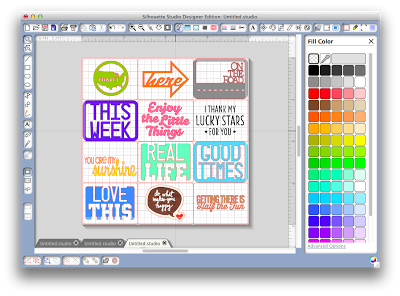

Looks great! When you say you added elements to the cards, what type of file are you refering to? png? jpeg? I get confused about which files Studio with recognize... Guess I could always just try it! lol!
ReplyDeleteJill
Thanks Jill! When I say elements, I mean parts of .studio files. Like I open up a file I have downloaded from the store and pick one of the arrows or one of the hearts and put that on a project life card. Hope that makes sense! And good luck trying your own!!
DeleteThanks for sharing! Very useful, indeed!
ReplyDeleteKatharina
You're welcome Katharina! Glad you found it useful! :)
DeleteTHANK YOU for sharing!!!! :)
ReplyDeleteWOW, now I really want my own Cameo!!
I LOVE my Cameo! You can do anything with it!
Delete