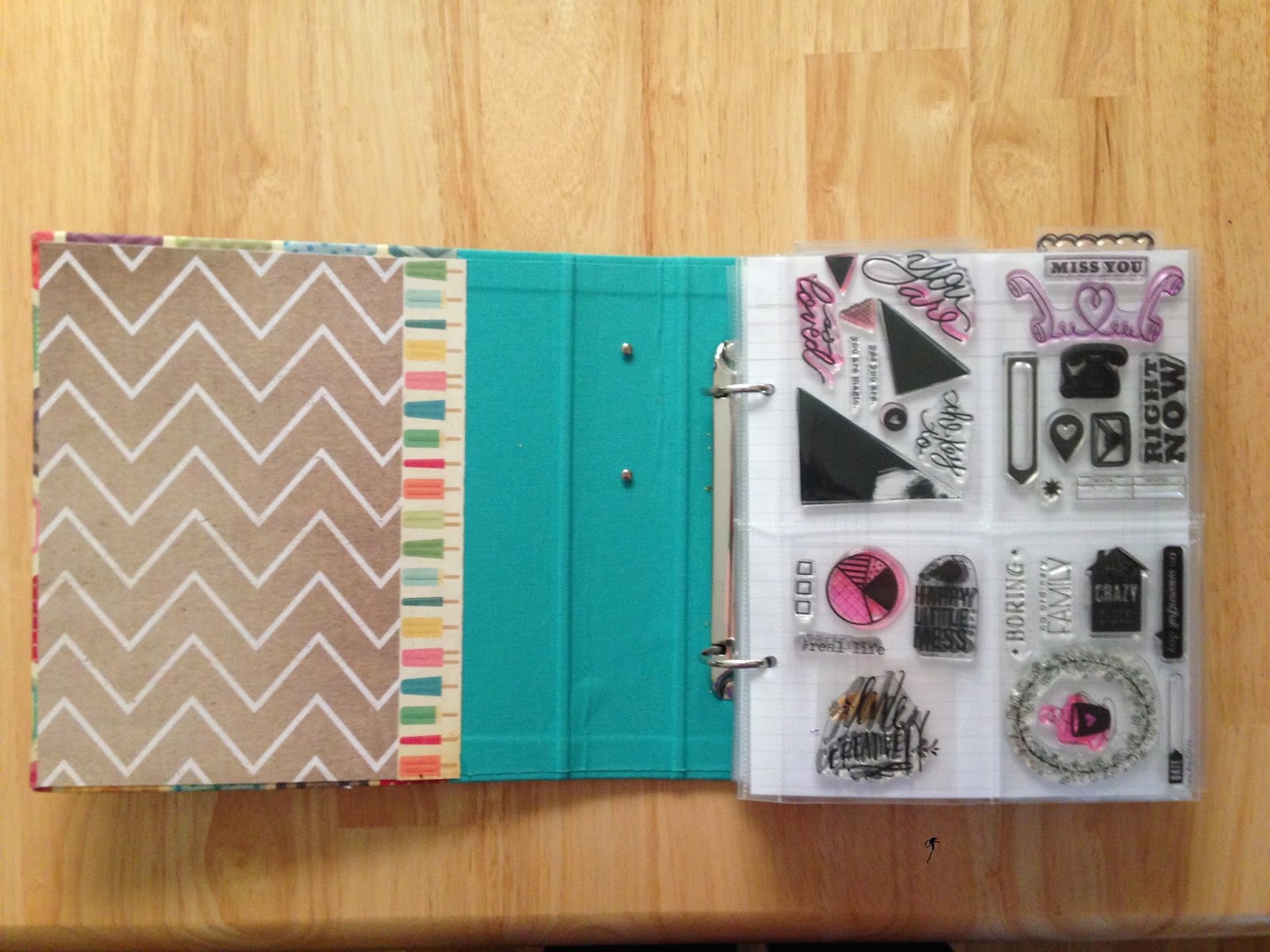Hey! Let's get serious for a minute.
Just kidding! Today I'm sharing something super fun!
Have you listened to The Scrap Gals podcast? The hosts, Tiffany and Tracie, are hilarious Southern best friends that love to scrapbook. They are complete opposites in regard to their scrapbooking processes. I relate to each of them on different aspects, and it's always interesting to hear another viewpoint. I literally LOL while listening to them in the car on the way to work. Anybody that looks at me at a red light probably thinks I'm nuts, but I don't care!
When Tracie asked me to answer a question for them for an upcoming episode, of course I said yes! The episode is called "Setting the Stage" and is about the rituals/processes we go through in order to be able to scrapbook. You'll have to listen to hear my answer. There are 3 ways to listen and you can get started right here on their website. I've been subscribing on iTunes since they started!
What are the rituals/processes you go through in order to be ready to scrapbook?
I love reading each and every comment! Be sure to keep up with me on Instagram, Pinterest, and